Welcome
I have 2 adult children, both
are happily married and doing
well. I share a home with my
Mother and pet rabbit Rex.
I've been playing with PSP
since 2001 and I'm still thoroughly
enjoying learning whilst I play.
The two main things I love to do is
tagging and tubing. I also enjoy
Photography, which I only took
up in 2016. Thank you for
visiting... please feel welcome
to ask any questions.
MY TOU
This is a 100% Copyright Compliant site.
~~~~~~~~~~~~~~~~~~~~~~~~~~~~~~
My tutorials are only a guide and I hope you use them to inspire your own creativity.
~~~~~~~~~~~~~~~~~~~~~~~~~~~~~~
All tutorials are written by me and any resemblance to any other tutorial is purely coincidental and unintentional. Please don't copy and paste them in any other website, blog, forum or social network site. Please don't try to claim them as your own. Any supplies included have either been created by me, or shared with permission.
~~~~~~~~~~~~~~~~~~~~~~~~~~~~~~
You are welcome to use them in Groups, please text link to my site or to the tutorial itself. You may not copy and paste them in your forum or group.
~~~~~~~~~~~~~~~~~~~~~~~~~~~~~~
I don't allow translation of my tuts for posting at other forums or websites. I've provided a translation tool to assist my non-English speaking visitors.
~~~~~~~~~~~~~~~~~~~~~~~~~~~~~~
If you have questions about any tutorial or you'd like to send me your results, please send an e-mail to willowhoop@gmail.com
~~~~~~~~~~~~~~~~~~~~~~~~~~~~~~
You may share links to my tutorials, my masks, templates, & word art on your forums, blogs, groups etc. Please do not share any of my work directly. Redirect to my blog for download.
~~~~~~~~~~~~~~~~~~~~~~~~~~~~~~
DO NOT ADD YOUR NAME TO MY Snags, Original Tags OR ERASE MY LICENSE NUMBER AND URL FROM MY TAGS.
THANK YOU
E-Mail Me
Wednesday, September 22, 2021
SPIDER WEB - ALEC RUD
SPIDERWEB -ALEC RUD
Supplies needed
Tube of choice. I'm using Alec Rud. Please don't use an artist's work without the required copyright.
You can find Alec Rud at PicsForDesign
Animation Shop 3
Xenofex 2 - Constellation
VM Instant Art - Spider Web
I'm using PSP9 to make this tag, but you should be able to use any version.
LET'S BEGIN.
Open 660 x 300 px canvas. Floodfill with white.
Open your tube of choice, duplicate and close original.
Resize your tube if necessary. C/P your tube as a new layer.
Mura Meister Copies - wallpaper - shrink. I changed the first box number to 25, just make sure your canvas is covered.
Adjust blur - radial blur with these settings
Twirl checked - Strength 57, Twirl degrees 8, Horizontal offset 23, Vertical offset -100 minus, Protect Center 0. Elliptical checked. OK
Effects - edge effects - enhance
Duplicate layer.
In your layer palette click on your white canvas layer, selections select all, Image, crop to selection.
Working back on your duplicate layer.
Effects - VM Instant Art - Spider Web, default settings. Choose a setting that you like, play around.
Open your tube of choice, duplicate and close original.
Resize your tube if necessary. C/P your tube as a new layer.
Mura Meister Copies - wallpaper - shrink. I changed the first box number to 25, just make sure your canvas is covered.
Adjust blur - radial blur with these settings
Twirl checked - Strength 57, Twirl degrees 8, Horizontal offset 23, Vertical offset -100 minus, Protect Center 0. Elliptical checked. OK
Effects - edge effects - enhance
Duplicate layer.
In your layer palette click on your white canvas layer, selections select all, Image, crop to selection.
Working back on your duplicate layer.
Effects - VM Instant Art - Spider Web, default settings. Choose a setting that you like, play around.
Once you are happy click OK.
I set this duplicate layer to screen. Play around with the blend layers to find what satisfies you and suits your tag.
Duplicate this layer so that you have 3 layers. Number these layers 1, 2 & 3. Close off layers 2 & 3 for now.
Open Xenofex 2 - Constellation with these settings
Remember to hit the random button for layers 2 & 3
Add your tube, position where you like.
Decorate with elements and/or word art of your choice.
Add a new layer, move to top.
Selection, select all. Using a colour of choice, flood fill this new layer. Selection, modify, contract by 3 and hit delete.
Drop shadow, 2,2,50,5
Repeat this drop shadow -2,-2,50,5
Now is the time to add your artist credits and tagger info.
Now is the time to add your artist credits and tagger info.
If you do not wish to animate, save as.
If you wish to animate, open AS.
Make sure layers 2 & 3 are closed for now
With layer one open copy merged into AS as a new animation
Back in PSP, close layer one, open layer 2, copy merged and paste as a new animation after current frame in AS. Click the little forward arrow at bottom right
Repeat for layer 3.
Go back to frame 1, edit select all
Click on Propagate Paste button. Now you are ready to add names.
Edit, save as.
Here is a second version I made using the awesome artwork
of Anna Marine. You can find her artwork at Creative Design Outlet
Here is a faboolous version by Laine
Subscribe to:
Post Comments
(Atom)
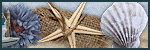





0 comments:
Post a Comment